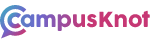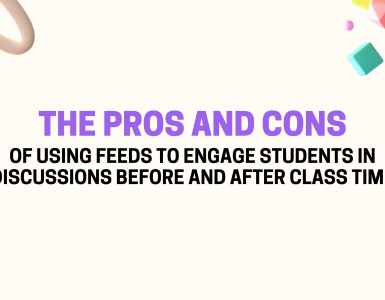Classes today look different from those ten or even five years ago. School hallways, college campuses, and auditoriums are filling with a generation of digital natives, better known as Generation Z. The biggest challenge today with in-person and synchronous online classes is how to effectively engage and encourage class participation amongst Gen Z students.
So how do we do it?
A 2018 study showed that 95% of Gen Z teens have a smartphone. Incorporating technology into your teaching can help solve the engagement problem. As a result, instructors can create vibrant and fun activities that help students grasp new academic content, remain engaged, and connected with the class.
This blog covers how to engage and encourage participation while introducing four CampusKnot tools in class. We focused on visualization, inquiry-based instruction, and cooperative learning using CampusKnot in in-person and online synchronous courses.
1. Set clear instructions and expectations for class: Syllabus
First impressions are everything. The first week of class is vital to create a welcoming atmosphere. Setting clear expectations and goals inside the syllabus can foster an environment of transparency throughout the semester. Inside the syllabus, make sure points and percentages are established. Inside the syllabus, it’s important to mention all tools and technology that will be introduced in the class. Furthermore, make sure each tool helps you achieve a set goal for the semester.
For example, if Canvas is your school’s learning management system, tell students what activities and assignments will be published there. If you’re using CampusKnot for class participation activities, tell students which features they’re expected to use during the semester and how much of their overall participation grade comes from their interactions inside CampusKnot.
To access all helpful resources on how to use our tools, click here.
2. Start class with discussions: Feeds
Inside CampusKnot, you can start the lecture by posting open-ended questions or allowing students to post questions that will spark discussions at the beginning of class.
A research conducted by Barnes and Nobles on Generation Z suggests that a combination of technology, hands-on learning, and more individual attention can help create fun, helpful, and interactive environments. This research also suggests that 60% of students find discussions posts to be helpful for learning.
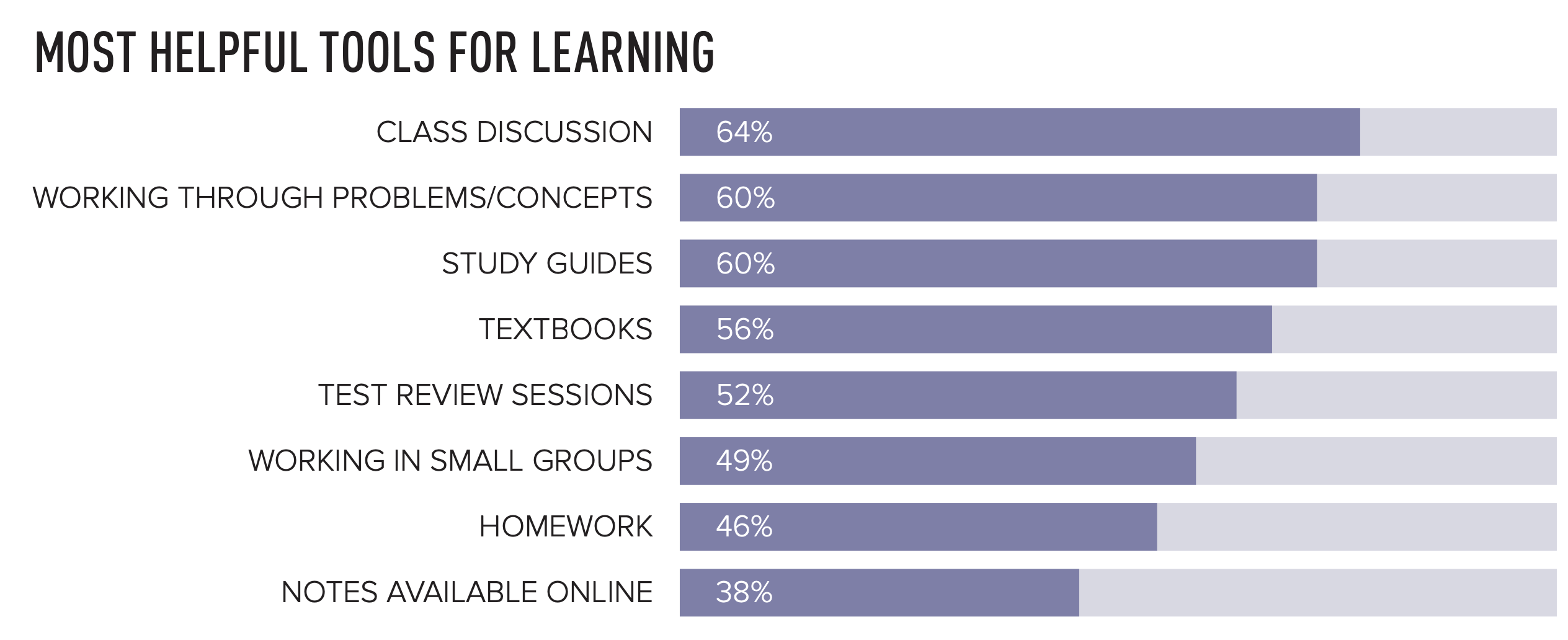
Discussions inside the CampusKnot feed allow students to take an active role in their learning while increasing participation and decreasing segmented questions and information.
Before making a post, make sure you:
- Start class asking students questions or letting them be the initiators of discussion
- Display the question(s) in front of the class
- Follow the 10:2 method, where students have a minimum of 2-minutes to draft a response
- Provide feedback
⚡️Pro tips:
- Allow students 2-5 minutes to type their answers to your questions. Once the time is up, check which questions/comments seem more repetitive.
- Create Point posts inside the CampusKnot feed and reward students for participating during class. The point post feature makes it easy for you to incentivize discussions without grading students’ responses.
Below you can find a set of questions to try the first week of class:
- Ask me two questions related to the lecture
- How can I make this class/lesson impact my future?
- Summarize how you feel about this class in 4 emojis
- Tell me one way you applied what we learned this week in your routine
- Share one positive thing that happened to you this week
3. Take and track participation: Attendance
Attendance is an early indicator of a student’s success. Attending class helps students retain material better, score higher on tests, and invest more in academic success.
If you’re going to take attendance, make sure you don’t penalize students who are not there. In the current climate and the uncertainty of whether we will return to online instruction, allowing students to gain extra credit for being in class while understanding those who cannot make it can be encouraging.
⚡️Pro tips:
- Make sure you explain to students why you’re taking attendance.
- Let students know how many points they can earn for attending class.
- Take attendance multiple times. We recommend taking attendance at the beginning and the end of class. Yes, inside CampusKnot, you can take attendance more than once.
4. Check on the class health: Polls
Plan in advance. Break content into short segments. Make information graphical and bite-size. Ensure that all class activities follow the 10:2 method (2 minutes of response for every 10 minutes of instruction). Also, you must allow students to have 5-7 seconds of “think time” along with the lecture.
Running polls after a lecture can help students assess whether or not they understood the material. Inside CampusKnot, you can create open-ended, multiple-choice, anonymous, and participation polls to encourage engagement.
⚡️Pro tips:
- Combine concepts with visuals: There is a real value when adding images to content; we are visual creatures. When testing your students, push towards polling them with pictures or video URLs (if possible). Visuals allow users to better retain and understand concepts.
- Attach points: We suggest you add points to the polls so that students feel encouraged to participate. You can even add attendance so that only the students marked as present or those paying attention get rewarded for engaging during class.
5. Track and reward: Points
Inside points, you can track class top performers and those who might need more assistant. Keeping up with participation inside CampusKnot is easy. Set up your points at the beginning of the semester by giving specific tools a percentage of your grade.
Rewarding students for the projects, activities, and tools you use during the semester can set the tone for a successful path.
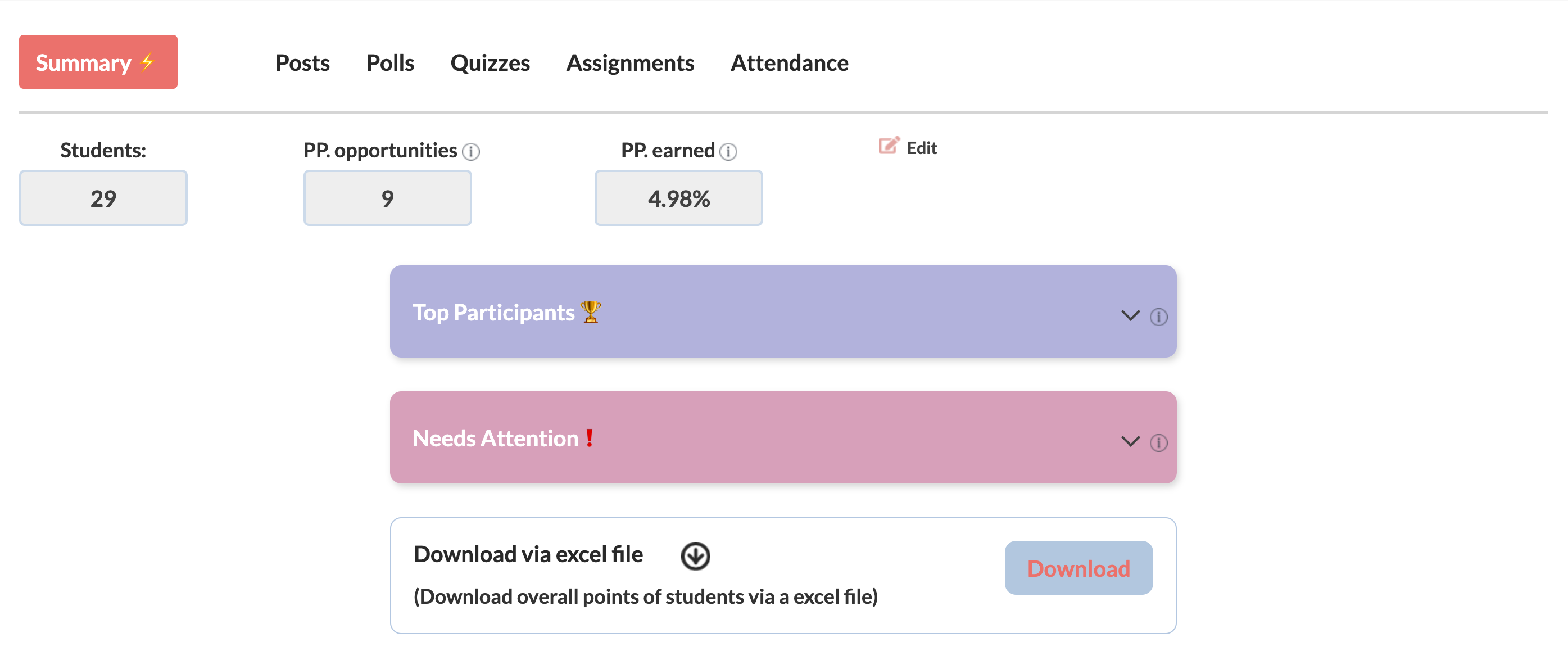
Ultimately, students’ comfort level in the classroom- whether in-person, online, or hybrid- can affect their understanding of the material. Acknowledge that Generation Z values creativity, agency, and technology. Building activities around technology will lead to fun and inviting class environments. To gain access to our resources, click here.